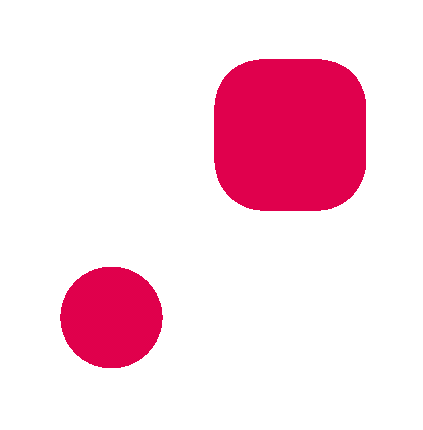
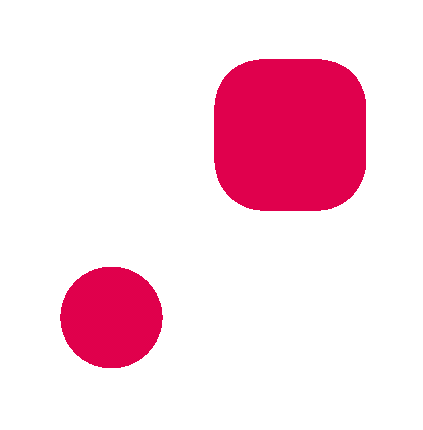
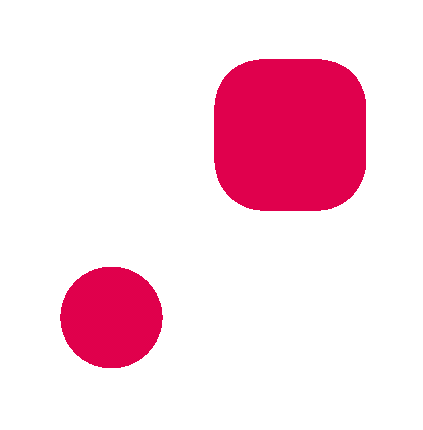
To use our services, click "Sign In" or "Register" and fill in the registration form. You will be asked to provide your name and surname, email address, and password which will be used to login to the account every time. You'll have then to confirm your account information from your lately provided email address.
Access the website www.dubaiprint.com to get an immediate quote, choose the required options from the order form and proceed to check out. As soon as you complete an order, you will receive a confirmation e-mail with the details of the articles selected. Our products can only be purchased online.
You can upload your file while selecting the desired product on the same page.
Please note that the limit for each file is 300 MB.
To ensure that they can work properly, all websites store data in your computer. Each time we improve our systems we also update our data, which is then stored by your browser. To correctly view our website we recommend you regularly update your browser to the latest available version.
If this does not solve the issue, follow the simple instructions provided below to solve the problems encountered in viewing our website.
If you have encountered problems viewing this website or with the upload form, please proceed as follows:
- Cancel all search and browser history.
- Close your browser and start it again.
For issues with the upload form, we recommend you follow the previous steps in addition to the following:
- Check that the file you are trying to upload meets the specifications supplied by the website in the estimate stage.
- Once the file has been uploaded (the upload progress bar is filled), you will have to wait until it has been processed by the system (usually a few moments). If you are uploading several files at the same time, this process will take longer. To avoid errors during the upload, do not try to upload more than 2 or 3 files at the same time.
If you have any further problems, please contact us.
To retrieve your username and password, click on the SIGN IN button at the top of our homepage and in "Forget Password?" section enter the email address you are registered with and click on "Submit" button. Within a few minutes, you will receive an email with a password reset link. Check your spam emails too, in case the email with login details ended up in there.
Sign in into your account and click on the "My Order" section.
You cannot add products to a completed order; this is because our systems are highly automated to ensure quick and punctual production times.
Yes, but only if the order has not been processed yet. You can check the status of your order by clicking on "My Orders".
To create your vector format files, we suggest you use Adobe Illustrator; to create raster formats (suitable for images) we recommend Adobe Photoshop. Adobe Indesign is an excellent program for multi-page documents and Adobe Acrobat is useful for a last check before sending.
RGB images or images using PANTONE colors are automatically converted upon reception with a standard separation profile. The most suitable format for printing is high-resolution PDF that isn't password protected (this type of file can be created using page layout programs such as Indesign, QuarkXpress, Illustrator).
We accept all PDF versions; you can also send us 300 dpi resolution JPG and TIFF files.
For some products, during the estimation stage, you can select to print “Front only”, or ‘’Front and Back” or “Both sides”.
- If you have selected "Front only", you only need to upload one file.
- If you have selected "Front and Back" or “Both sides”, upload a two-page file or two separate files if in case the front and back are different designs.
For all other products, it is sufficient to upload just one file.
Bleeds provide a minimum safe margin when your products are trimmed. They ensure an impeccable end result.
The bleed needed for small format files is 3 mm.
All large format files, whatever the print media, need a 5 mm bleed from each edge, except for double sided rigid media, which need 1cm on all sides.
In order to get your invoice, you need to contact us at support@dubaiprint.com.
Anyway, while placing your order online, you will receive an email notification and you can follow your order from there.
Yes. When placing an order, you will be asked if the shipping address is the same as the billing address. If it is different, you will be able to enter a new shipping address.
Orders from Syria, North Korea, Iran and Somalia would not be honored as there are international sanctions being imposed against those countries.
You can pay using a Visa or MasterCard Credit Cards, by PayPal or also with Tabby.
Cash on Delivery is also available in UAE with a limit of AED 1000.
Add the products you like to your cart and go to checkout as usual. Choose Tabby in the payment information section. For registration on Tabby, you will need your ID and mobile number. Tabby is currently available only for UAE and Saudi Arabia users.
Tabby provides a payment option - Pay In Installments. This means you will have to pay an initial amount before checking out and to choose between 3 and 6 months for paying the rest.
You can learn more about Tabby here.
You will be given a discount based on your monthly spendings. Spend at least 1 AED over the course of a month and we’ll reward you with a voucher to use within the following month.
Find the details here.
Yes! After registering on our website and ordering as many items as you like, the price of your first order will automatically be reduced by 10% as a Welcoming Gift. It concerns all product categories.
Find the details here.
If there are 2 or more promotions going on, the bigger percentage always wins. But in regards to Loyalty, if you have the voucher code, you can use it on top of any kind of discount.
All payments should be made using the currency of United Arab Emirates Dirham (AED) only.
Everything depends on the delivery location. If the ordered product(s) will be delivered in the UAE, then VAT is applicable even if the order is made from out of the UAE. While if the product(s) will be delivered abroad (out of the UAE), then VAT will not be applicable.
If item(s) are sold with a no-refund policy, such policy will be mentioned prior to or simultaneously with making the order for the item(s).
If you provide us with a reasonable basis as to why you are not satisfied with your product, you may return an item within 48 hours from the date of its delivery to you. We will arrange for the return shipment at no extra charge to you. In any cases you can contact our Customer Services Team to arrange a courier pick-up for your item and a quick Return.
All of our deliveries are carried out by our logistics partner Aramex, and you can track your shipments on their website. You will receive an automated email confirming your order and details of the same.
Sure! You can change your delivery address any time you want from your personal account: "My account" > “Address Book” > “Shipping Address”
Check Our Policies here.
There are many different types of monitors and they can all be calibrated differently; as a result, the print may not be an exact match of the image you see on your computer monitor. Before sending us your final file, we suggest you use a CMYK color atlas or similar book references.
Yes, we can. Please contact us.